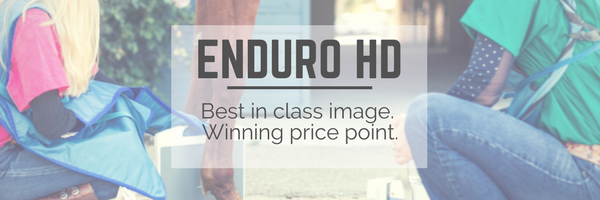Anatomy of a Perfect Image: Pixels and Bits


What is a pixel? You’ve probably heard the term before, and generally know that pixels make up an image. Did you know “pixel” is short for “picture element”? In digital radiography, pixels come into play at both the front and back end. First the device (your DR panel) uses pixels to capture the image created by radiation from the x-ray generator. On the back end, the pixels come into play with how the picture is viewed on a display screen – the imaging processing software, the quality of the monitor, and the illumination of the viewing room all contribute to the quality of the image as it's perceived.
Pixels are dots of illumination, typically so small that you are unable to see them. Thousands or even millions of individual pixels together make up an image.
Spatial resolution is a term that refers to the number of pixels utilized in construction of a digital image – the smallest changes in the position of the pixels that can be recognized. If you are looking at an image at low-resolution, you may be able to see individual pixels which causes the image to look blocky, or “pixelated.” What does that have to do with veterinary imaging?
Pixel pitch describes the distance between dots (pixels) in an image. The smaller the distance between pixels, the better the resolution of the image. In digital radiography, the optimum pixel pitch is between 100-150 microns. Why? The human eye can resolve down to about 25 microns (for example, a human hair is about 40 microns), but at this minimal distance between pixels, an animal is exposed to high levels of radiation. At a large pixel pitch, you can use less radiation, but if you zoom in on a radiograph, the image will be grainy. The trade-off between exposure to radiation and image quality is optimized at 100-150 microns.
Each pixel can be only one color at a time, however pixels are so small they often blend together to form new colors. The number of colors each pixel can be is determined by the number of bits used to represent it.
- 8-bit color allows 28 colors, or 256 colors to be displayed
- 16-bit color = 216 = 65,536 colors
- 24-bit color = 224 = 16,777,216 colors
- 32-bit color = 232 = 4,294,967,296 colors
However, digital radiography images are displayed in grayscale. The dose of radiation that hits a pixel is assigned a bit which is then expressed in the image as a shade of gray.
How many shades of gray do we need? The human eye can discern more than 720 shades of gray, approximately 9-10 bits. Contrast resolution is the ability to distinguish the differences between shades, and is difficult to define because each person is unique in their ability to see separate colors. A contrast ratio allows the human eye to better detect differences in the shade of gray of a particular pixel. Most diagnostic monitors offer contrast ratios of 10,000:1, background:absolute white of a pixel. The darker the background and brighter the absolute white of the pixel, the more easily you will be able to view the radiograph image.
Vetel's team of consultants, a group of practicing veterinarians, share advice and insight on how to get consistently great images from your diagnostic imaging systems.